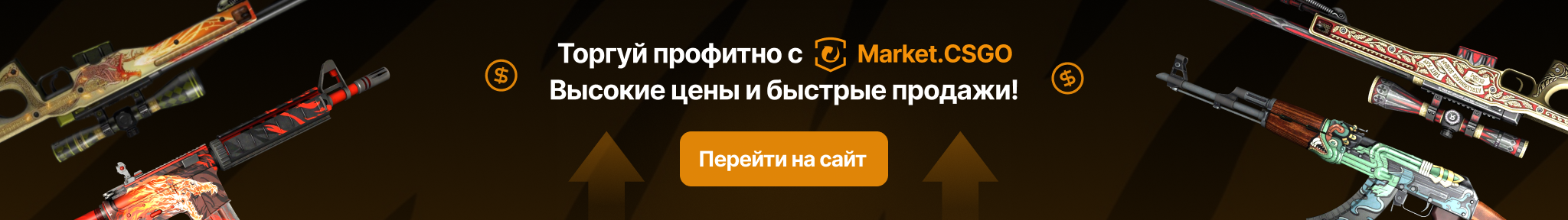
Extension install instruction
1. Need to download and unzip the archive with the extension (Extract to the current folder)
2. Next, run Chrome and go to the extensions section (chrome:extensions, or Menu - Tools - Extensions)
3. Enable "Developer Mode"
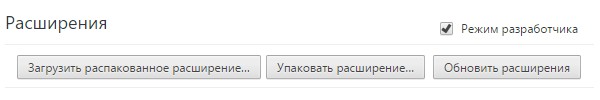
4. Click on "Upload unpacked" and specify path to the extension
5. As a result, it will install and work fine.

